|
|
1.

Click on the blue link below to
watch & listen to a YouTube presentation
about the folder
procedure for your class.
Folder Procedure Presentation
|
2.
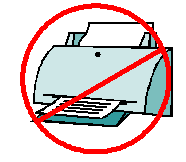
Click on link below to read
about the 'no printing' policy
for your class.
NO Printing...bah humbug
|
3.
Downloading
Folders
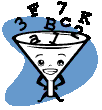
Click on your class link below
to find the folders for your assignments.
(When downloading a folder,
DO NOT CLICK OPEN IF PROMPTED.
Click 'Save' and save into your
Documents folder or to a USB disk.)
CIS 100 CIS 111
Excel 1 Excel 2
CIS
149
|
|